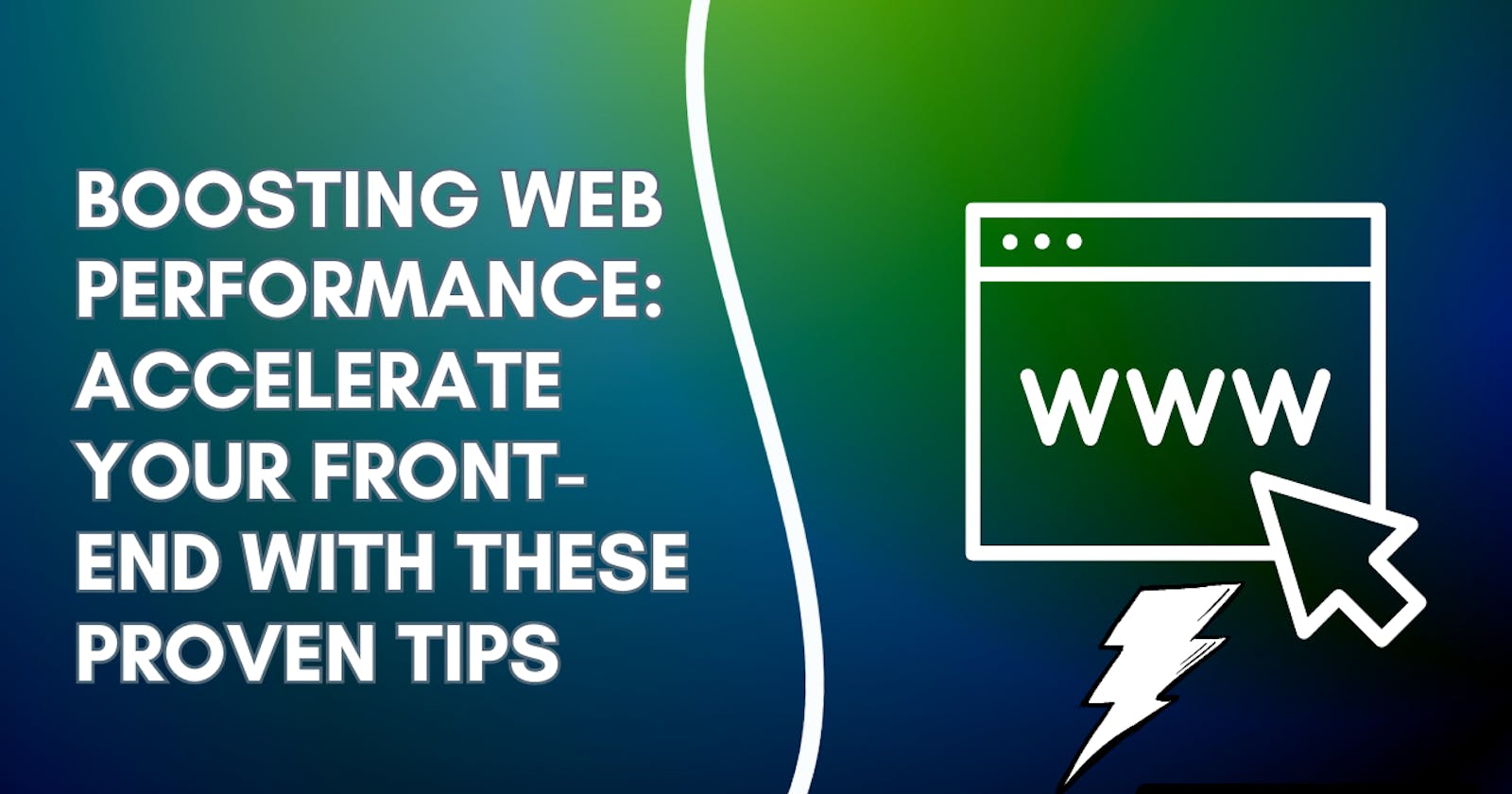Table of contents
- 1 : Minify and Concatenate CSS and JavaScript:
- 2 : Utilize Browser Caching:
- 3 : Optimize Images:
- 4 : Lazy Load Content :
- 5 : Minimize HTTP Requests :
- 6 : Optimize Fonts :
- 7 : Enable GZIP Compression :
- 8 : Optimize CSS and JavaScript Delivery :
- 9 : Implement Content Delivery Networks :
- 10 : Regularly Monitor and Optimize :
Introduction:
In today's fast-paced digital world, website performance is paramount for user satisfaction and success. Slow-loading pages lead to high bounce rates and unhappy visitors. As a front-end developer, it's vital to optimize your websites for exceptional user experiences. This article dives into valuable tips and techniques that will speed up your front-end and enhance web performance, with real-life examples to illustrate their effectiveness.
1 : Minify and Concatenate CSS and JavaScript:
To reduce file sizes and minimize latency, employ minification and concatenation for your CSS and JavaScript files. For example, instead of multiple CSS files, combine them into one to reduce the number of requests. Use minification tools like UglifyJS or online services like CSSNano to remove unnecessary characters and optimize your code.
Example:
Before:
<link rel="stylesheet" href="styles/reset.css">
After :
<link rel="stylesheet" href="styles/combined.min.css">
2 : Utilize Browser Caching:
By setting proper caching headers, you can instruct browsers to store static files locally. This ensures subsequent visits load faster as files are retrieved from the cache. Leverage tools like Apache's mod_expires or Nginx's ngx_http_headers_module to configure caching directives.
Example:
# Enable browser caching for static resources
<IfModule mod_expires.c>
ExpiresActive on
ExpiresByType text/css "access plus 1 month"
ExpiresByType application/javascript "access plus 1 month"
ExpiresByType image/jpeg "access plus 1 year"
ExpiresByType image/png "access plus 1 year"
</IfModule>
3 : Optimize Images:
Compressing and resizing images significantly improves performance. Tools like ImageOptim or online services like TinyPNG reduce file sizes while preserving quality. Use responsive image techniques, such as srcset and sizes attributes, to serve appropriate images based on device capabilities and screen sizes.
Example :
<img src="image.jpg" srcset="image-2x.jpg 2x, image-3x.jpg 3x" sizes="(max-width: 600px) 100vw, 50vw">
4 : Lazy Load Content :
Delay the loading of non-critical resources, like images below the fold or videos, using lazy loading techniques. Popular libraries like LazyLoad or Intersection Observer API simplify the implementation. This ensures that only visible content is loaded initially, reducing the page's initial load time.
Example :
<img src="placeholder.jpg" data-src="image.jpg" class="lazyload" alt="Lazy-loaded image">
5 : Minimize HTTP Requests :
Combine multiple resources into a single file to reduce HTTP requests. Use CSS preprocessors like Sass or Less to merge stylesheets, or task runners like Grunt or Gulp to concatenate and minify JavaScript files. CSS sprites combine multiple images into a single file, minimizing requests.
Example:
<!-- CSS sprite example -->
6 : Optimize Fonts :
Choose efficient font formats like WOFF2 and serve them from your own server to minimize file size and avoid external dependencies. Select and load only necessary font styles and weights to reduce payload.
Example:
/* Loading specific font weights */
7 : Enable GZIP Compression :
Enable GZIP compression on your server to reduce file sizes. Servers like Apache and Nginx have modules (mod_deflate and ngx_http_gzip_module) that handle compression. When a user requests a compressed file, it's uncompressed by the browser, reducing data transfer and speeding up loading times.
Example (Apache):
# Enable GZIP compression
<IfModule mod_deflate.c>
AddOutputFilterByType DEFLATE text/html text/css application/javascript
</IfModule>
8 : Optimize CSS and JavaScript Delivery :
Improve rendering performance by placing CSS stylesheets in the <head> section to prevent render-blocking. Consider using the async or defer attributes for JavaScript files, allowing the HTML parsing and rendering to proceed without blocking.
Example :
<!-- Non-render-blocking JavaScript with async attribute -->
<script src="script.js" async></script>
9 : Implement Content Delivery Networks :
Leverage CDNs to distribute your website's static files globally. CDNs cache files closer to users, reducing latency and improving download speeds. Services like Cloudflare or Fastly offer easy integration and global coverage.
Example:
<!-- Using a CDN to load a JavaScript library -->
<script src="https://cdnjs.cloudflare.com/ajax/libs/jquery/3.6.0/jquery.min.js"></script>
10 : Regularly Monitor and Optimize :
Monitor your website's performance using tools like Google PageSpeed Insights, GTmetrix, or WebPageTest. Analyze results, identify areas for improvement, and make iterative optimizations to ensure fast and responsive front-end experiences.
Conclusion: By implementing these proven techniques, you'll significantly enhance your front-end web performance. Prioritize speed optimization and continuously refine your approach to provide exceptional user experiences. With these strategies and real-life examples, you'll be well-equipped to deliver lightning-fast websites that keep visitors engaged and satisfied.